Powerful, Simple and Reliable Endpoint Cybersecurity for Small Offices
BullGuard Small Office Security Overview
BullGuard Small Office Security keeps small businesses safe and protected from all types of cyber-threats, including ransomware or any kind of zero-day threats that often cause the most damage, regardless of their origin or purpose. The solution can cover Windows, macOS, and Android devices and it allows central management via a web-based application – BullGuard Cloud Admin Portal.
Deploy BullGuard Small Office Security to all of the company’s devices by simply sending an email invitation to install the app to the company’s employees, or by downloading the installer and distributing it across devices.
Protect your devices with BullGuard Small Office Security
Features
Outstanding Protection
Triple-layered protection, blocks all types of malware threats, prevents access to malicious websites and stops ransomware in its tracks.
Simple, Effective Security
Employees simply install the app as they would any other. It’s silent, quick and effective allowing them to get on with what they do best.
Protect All Your Devices
Lock down your workstations and laptops against malware and safeguard all your smartphones and other mobile devices.
Flexible licensing
Choose from annual subscriptions to monthly invoicing, giving you the flexibility to manage your online security in a way that fits perfectly with your business model.
Meet Compliance Requirements
BullGuard Small Office Security goes a long way to meeting mandatory legislation and keeping your business out of harm’s way.
Top performance
Many businesses have concerns about how much system resources cyber security uses. Never fear, you won’t even notice that BullGuard Small Office Security is even running.
BullGuard Small Office Security protects Windows, macOS and Android devices
Cloud Admin Portal
Endpoint cybersecurity management couldn’t be simpler with this user-friendly, centralized cloud portal.
It provides sweepingly comprehensive management and is incredibly easy to use.
Application deployment
Very simply an invitation is sent via email to the employee, or the administrator downloads the application installer and distributes it across all devices.
Network security statusy
A simple overview of all protected devices is available with a single click.
Notification Center
When ‘events’ are detected such as devices that need updating or a device that has been offline for an inordinate length of time, alerts are sent to the Notification Centre.

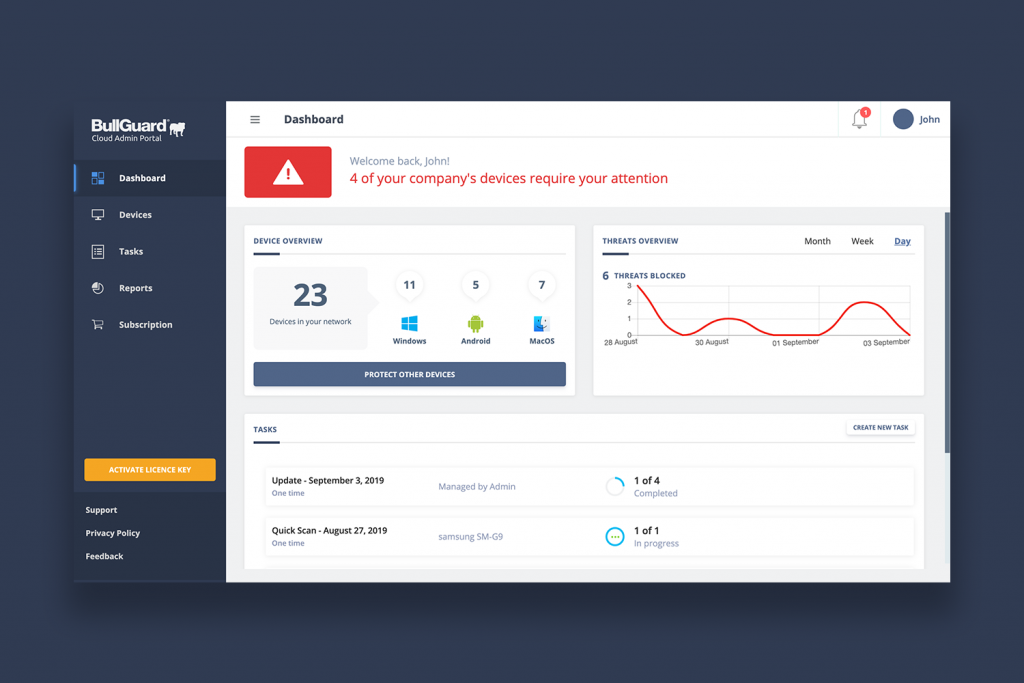
Subscription and installation management
The administrator can deactivate existing installations, invite new employees to install protection on their devices.
Remote commands
The remote commands include device scans and updates, disabling and enabling, removing quarantined macOS and Windows files and restarting Windows devices to remove infections.
Account management
Account management has never been simpler. The administrator can update company and user details with a simple click.

Awards and Certifications
This Multi-award winning, triple-layered protection, blocks all types of malware threats, prevents access to malicious websites and stops ransomware in its tracks
BullGuard Distributor in the Middle East, Turkey, and Africa Region!
Customers and Partners can enjoy local support, training, implementation and consulting services with the presence of local office managed by emt distribution based in Dubai and other regions.
Contact BullGuard Dubai | META and request for DEMO
+971 4 285 7366






