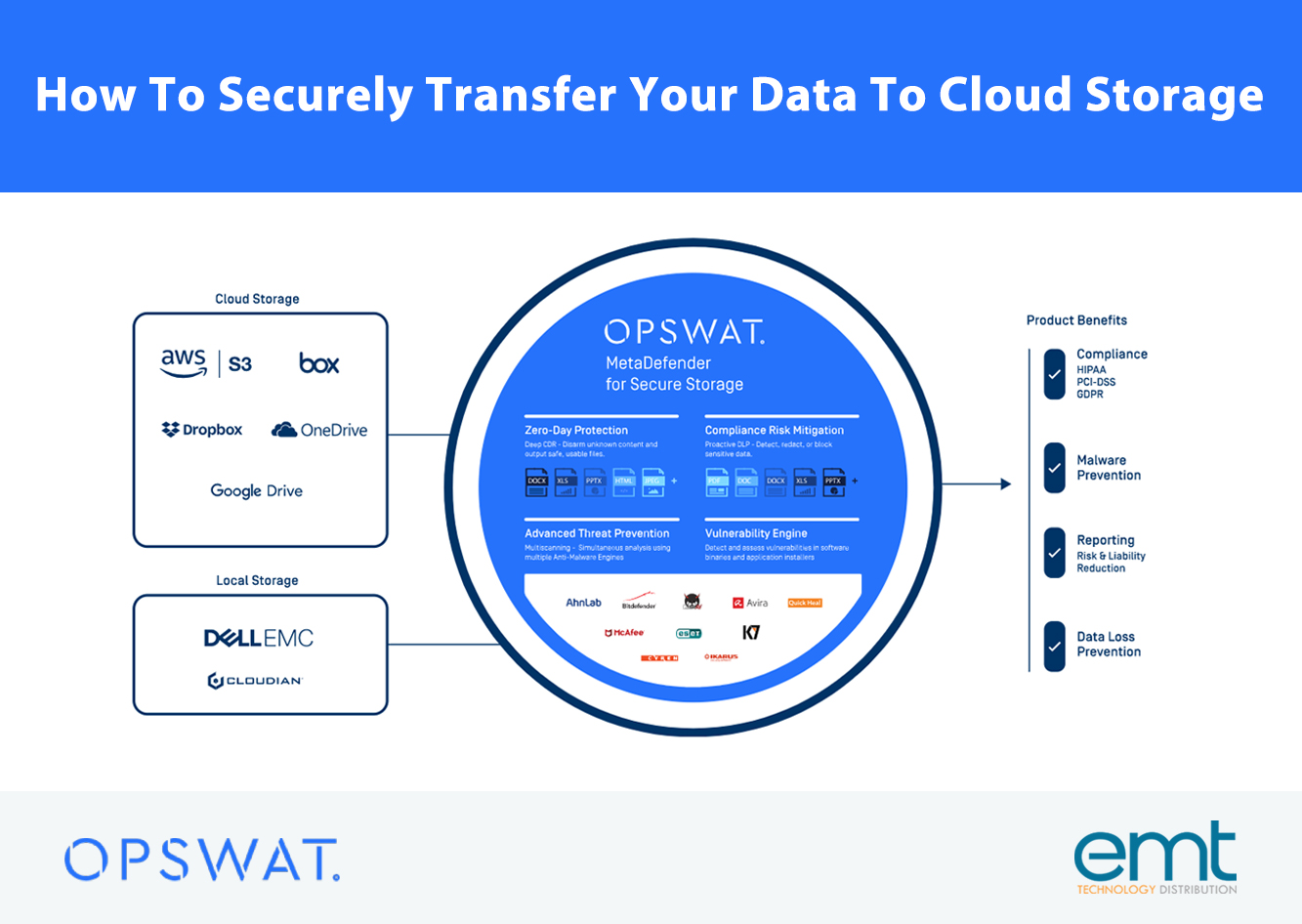Several factors have been major accelerators to move or backup storage data from NAS (Network Attached Storage) to the Cloud in 2020:
- Covid19 – has been marked by many as the accelerator of digital transformation, transfer to e-commerce, and WFH. All 3 of these use cases enforced consuming cloud storage in some way. Most existing businesses were required to move some of the internally stored data to cloud storage.
- WFH– Work from home trend that started even before Covid-19 forced organizations to adopt cloud-based sharing solutions like OneDrive, AWS storage, Azure, SharePoint online, BOX, Dropbox, Google Drive and others.
- Cyber-attacks– the dramatic Year-Over-Year increase of cyber-attacks that aim to steal data, lock it for ransom collection (Ransomware), or just destroy it for damage has led many organizations to rely on cloud storage for backup and restoration.
It has also proved that even with very sophisticated cyber defense tools, APT (Advanced Persistent Threats) led by hostile countries or advanced cyber-crime organizations, can compromise and steal data and valuable information in NAS.
The recent Sunburst SolarWinds attack made it obvious that the 18,000 customers of SolarWinds Orion product cannot be sure that their data was not compromised or stolen. Organizations need to thoroughly scan their data on their On-prem storage and ensure that they have a backup of this data stored securely on a cloud storage provider.
OPSWAT’s MetaDefender for Secure Storage solution provides an efficient way to address all the above challenges:
- Scan cloud storage continuously and on-demand
- Transfer huge amounts of data from On-Prem storage to Cloud storage while scanning it with over 30 AV engines for known malicious payloads
- File vulnerability check
- CDR (Content Disarm and Reconstruct) for preventing Zero-day attack
- Mask data with DLP (Data Loss Protection module
- Encrypt files after checking and sanitizing them, so stored data on backup storage is always encrypted
Source : https://www.opswat.com/blog/how-to-securely-transfer-your-data-to-cloud-storage